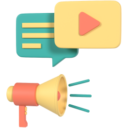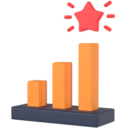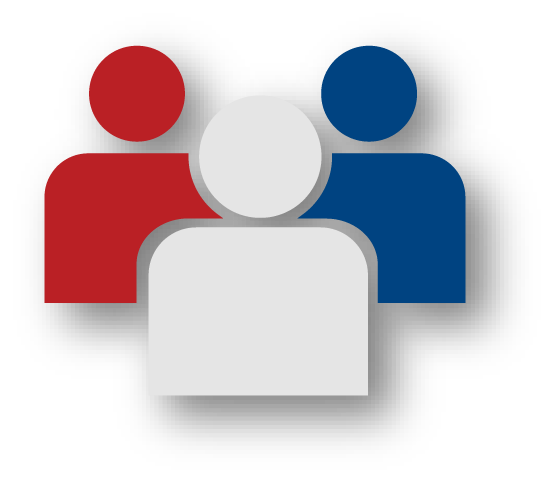Top 5 Tips for a Successful Google AdWords Campaign
Docsico

What is Google Ads and Why is it Important?
Google Ads is one of the most powerful digital marketing platforms that allows businesses to place their ads on Google's search results and across its vast network. With billions of searches daily, Google Ads helps businesses increase brand visibility, drive targeted traffic, and generate leads.
Why Use Google Ads?
- ✅ Instant Visibility: Your business appears at the top of Google search results.
- ✅ Targeted Advertising: Reach potential customers based on location, interests, and behavior.
- ✅ Measurable Results: Track and optimize campaigns with real-time data.
- ✅ Cost Control: Set your budget and only pay when someone clicks your ad (PPC model).
Types of Google Ads
- 1. Search Ads: Appear on Google search results.
- 2. Display Ads: Appear on websites within Google’s Display Network.
- 3. Shopping Ads: Used for eCommerce to display product listings.
- 4. Video Ads: Shown on YouTube and partner sites.
- 4. Video Ads: Shown on YouTube and partner sites.
- 5. App Ads: Promote apps on Google Play, YouTube, and Google Search.
Top 5 Tips for a Profitable Google Ads Campaign
1. Choose Keywords Carefully
Selecting the right keywords ensures your ad reaches the right audience. Use Google’s Keyword Planner to find high-intent keywords with good search volume and lower competition. Focus on:
- Long-tail keywords (e.g., "best digital marketing agency in Surat")
- Negative keywords to avoid irrelevant clicks
- Branded & competitor keywords to dominate search results
2. Target the Right Audience
Google Ads allows precise audience targeting, which can make or break your campaign. Optimize your targeting by:
- Defining age, gender, and location of your ideal customers
- Using device targeting (desktop vs. mobile)
- Leveraging custom intent audiences to reach high-intent buyers
3. Test Your Ads Frequently
A/B testing is crucial for optimizing ad performance. Experiment with:
- Different headlines & descriptions
- Various ad formats (responsive, image, text ads)
- Adjusting bids and budgets to find the best-performing ads
4. Use Remarketing to Re-Engage Customers
Remarketing helps you target users who previously visited your website but didn’t convert. Benefits of remarketing:
- Re-engages potential customers
- Increases brand recall & conversion rates
- Works across Google Search, Display, and YouTube
5. Monitor and Optimize Your Campaigns Regularly
Google Ads is not a "set-it-and-forget-it" platform. Monitor these key metrics:
- CTR (Click-Through Rate): How many people click your ad
- Quality Score: Higher scores lower your cost-per-click
- Conversion Rate: Tracks leads or sales generated from ads
- Ad Spend Efficiency: Adjust bidding strategies to maximize ROI
Bonus: Use Message Extensions in Google Ads
Message extensions allow users to text your business directly from the ad. Benefits include:
- ✔ Higher engagement & lead generation
- ✔ Pre-set messages for faster replies
- ✔ Flexible scheduling to control availability
How to Set Up Message Extensions
- 1. Go to the Ad Extensions tab in Google Ads.
- 2. Create a new message extension and enter:
- Business Name (Ensure it’s recognizable)
- Text Phone Number (Where leads will be directed)
- Extension Text (E.g., “Text us for more details”)
- Pre-Written Message (E.g., “I’m interested in your services”)
- 3. Set the schedule to ensure messages are received during business hours.
Final Thoughts
Running a Google Ads campaign effectively requires the right strategy, keyword research, audience targeting, continuous testing, and optimization. By following these 5 expert tips, businesses can maximize their ad performance and drive higher conversions. 🚀
🔹 Need help managing your Google Ads campaigns? Docsico’s experts can optimize your ads for maximum ROI. Contact us today!
FAQs About Google AdWords Campaign
Streamline your business and maximize profits with expert dropshipping solutions.
Ready to scale your dropshipping store? Explore Our Dropshipping Services