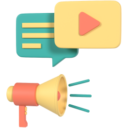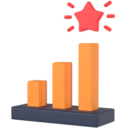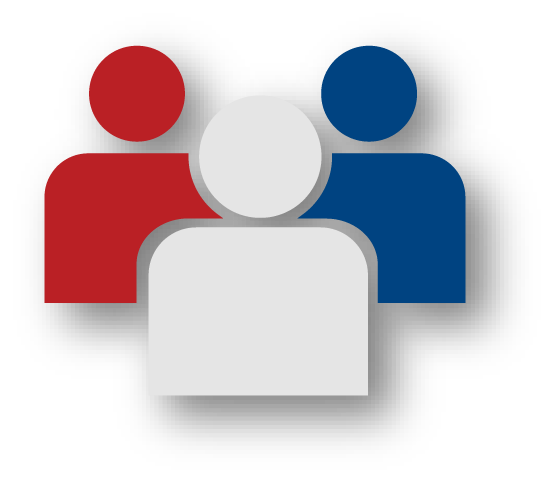Shopify SEO Checklist: How to Drive More Organic Traffic to Your Store
Docsico

Search Engine Optimization (SEO) is one of the most powerful ways to drive free, organic traffic to your Shopify store. Whether you’re launching a new store or optimizing an existing one, this Shopify SEO checklist will help improve your rankings on Google and increase visibility.
Shopify SEO Checklist
🔍 1. Shopify SEO Basics: Setting the Foundation+
✅ Choose a Clean, SEO-Friendly Theme
- Pick a mobile-responsive theme (Shopify’s free and paid themes are SEO-optimized).
- Avoid heavy themes with slow-loading elements (animations, excessive JavaScript).
✅ Enable SSL (Secure Sockets Layer) Certificate
- Shopify provides free SSL, ensuring your store is HTTPS-secured (important for Google ranking).
✅ Set Up Google Search Console & Google Analytics
- Google Search Console helps track indexed pages, impressions, and SEO errors.
- Google Analytics gives insights into user behavior and conversions.
✅ Submit Your Shopify Sitemap to Google
- Go to Google Search Console → Sitemaps → Add your sitemap (yourstore.com/sitemap.xml).
✅ Check for Indexing Issues
- Ensure important pages (products, collections, blog) are indexable (avoid “noindex” on main pages).
📌 2. Keyword Research: Target the Right Search Terms+
✅ Find High-Intent Keywords
- Use tools like Google Keyword Planner, Ahrefs, SEMrush, or Ubersuggest to find buyer-intent keywords.
- Focus on long-tail keywords (e.g., "buy handmade silver jewelry online" instead of "silver jewelry").
✅ Analyze Competitor Keywords
- Check top competitors’ SEO strategies (use Ahrefs, SEMrush, or Moz).
✅ Use Keywords in the Right Places
- Page Titles 🎯 (e.g., "Men’s Leather Shoes - Buy Handmade Leather Shoes Online")
- Meta Descriptions ✍ (concise, keyword-rich, and click-worthy)
- Headings (H1, H2, H3, etc.) 🏷
- Product Descriptions 🛍
- URLs (Avoid long, messy URLs like /product?id=12345, use /men-leather-shoes instead).
🛍 3. Optimize Shopify Product & Collection Pages+
✅ Write Unique Product Titles & Descriptions
- Avoid copy-pasting manufacturer descriptions (Google penalizes duplicate content).
- Highlight features, benefits, and unique selling points (USPs).
✅ Add High-Quality Images & Optimize ALT Text
- Use descriptive file names (handmade-leather-wallet.jpg instead of image123.jpg).
- Add ALT text (e.g., "Handmade brown leather wallet for men").
✅ Optimize Product URL Structure
- Shopify default URLs are often long; shorten them with keywords (e.g., /organic-cotton-t-shirt instead of /collections/all/products/tshirt-1234).
✅ Use Schema Markup for Rich Snippets
- Add product schema (price, stock status, reviews) to enhance search results visibility.
🚀 4. Speed Optimization: Improve Page Load Time+
✅ Use Shopify Speed Optimization Apps
- Install apps like TinyPNG, Crush.pics, or Shopify’s image optimizer.
✅ Enable Lazy Loading for Images
- Load images only when users scroll down, reducing initial page load time.
✅ Minimize Apps & Code Bloat
- Remove unnecessary Shopify apps that slow down performance.
✅ Use Fast & Reliable Hosting
- Shopify’s built-in hosting is optimized, but avoid using too many external scripts.
📲 5. Mobile Optimization: Make Your Store Mobile-Friendly+
✅ Use a Mobile-Responsive Theme
- Test using Google Mobile-Friendly Test.
✅ Optimize for Voice Search
- Use conversational long-tail keywords (e.g., “Where can I buy organic cotton t-shirts?”).
✅ Improve Mobile Navigation & UX
- Ensure easy-to-click buttons, clear CTAs (Buy Now, Add to Cart), and fast loading.
🔗 6. Link Building & Off-Page SEO+
✅ Get Backlinks from High-Authority Websites
- Contact bloggers for guest posts & product reviews.
- List your store on directories & marketplaces.
✅ Use Internal Linking
- Link related products, collections, and blog posts within your site.
✅ Leverage Social Media for SEO
- Share products, collections, and blogs on Instagram, Facebook, Pinterest, and Twitter.
✅ Encourage Customer Reviews
- More positive reviews = better credibility & SEO rankings.
📢 7. Content Marketing: Use Blogs to Drive Traffic+
✅ Start a Shopify Blog
- Write SEO-optimized blog posts on topics relevant to your niche (e.g., “Best Organic T-Shirts for Summer”).
✅ Answer Common Customer Questions
- Use FAQ pages and blog content to target question-based search queries.
✅ Use Video & Image-Based Content
- Video SEO boosts rankings; embed YouTube product videos.
🔄 8. Technical SEO & Advanced Tips+
✅ Fix Broken Links (404 Errors)
- Use Redirects (301) for discontinued products.
✅ Implement Canonical Tags
- Prevent duplicate content issues with rel="canonical".
✅ Optimize Shopify Site Structure
- Simple navigation = better rankings & UX.
✅ Track SEO Performance
- Use Google Analytics, Ahrefs, SEMrush, or Shopify Reports.
📝 Shopify SEO Checklist Summary+
- ✅ Set up Google Search Console & submit your sitemap
- ✅ Find & use high-converting keywords
- ✅ Optimize product titles, descriptions, and URLs
- ✅ Improve site speed & mobile performance
- ✅ Get high-quality backlinks & social shares
- ✅ Publish SEO-optimized blogs & videos
- ✅ Monitor SEO performance regularly

FAQ Section
🔹 What is Shopify SEO?+
Shopify SEO refers to the process of optimizing your Shopify store to rank higher on search engines like Google, driving organic traffic.
🔹 How long does it take to see SEO results on Shopify?+
SEO is a long-term strategy; noticeable improvements usually take 3-6 months.
🔹 What are the best keywords for Shopify SEO?+
Focus on buyer-intent long-tail keywords related to your products (e.g., “buy handmade wooden watches”).
🔹 Does Shopify SEO require coding knowledge?+
No, Shopify provides built-in SEO features, but advanced optimizations (schema markup, page speed tweaks) may need coding.
🔹 Can I do SEO for my Shopify store myself?+
Yes, but hiring an SEO expert ensures faster and better results.
🔹 Is blogging important for Shopify SEO?+
Yes, blogging helps drive traffic by targeting relevant search queries and keywords.
🔹 Why is my Shopify store not ranking on Google?+
Possible reasons: poor keyword strategy, slow loading speed, duplicate content, lack of backlinks, or low-quality content.
🔹 What Shopify apps help with SEO?+
Some popular apps: Plug in SEO, Smart SEO, TinyIMG, Yoast SEO.
🔹 How do I get backlinks for my Shopify store?+
By guest blogging, influencer collaborations, PR mentions, and listing your site in directories.
🔹 What’s the best Shopify SEO strategy for 2025?+
Focus on voice search, AI-driven SEO, and high-quality content to stay ahead.

Optimize your Shopify store for better performance, sales, and user experience.
Need expert management for your Shopify website? Explore Our Shopify Management Services