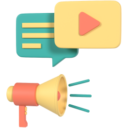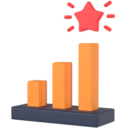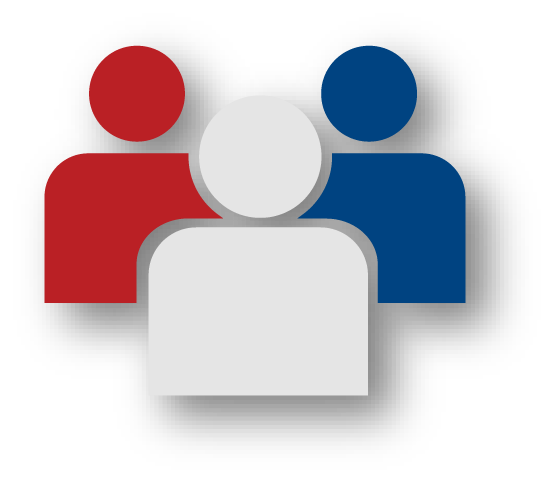Step-by-Step Guide to Setting Up Your Own Online Store
Docsico

Starting an online store is one of the best ways to build a business in today’s digital world. Whether you’re a new entrepreneur or a business owner looking to expand online, this guide will walk you through the entire process.
Step 1
Choose Your Niche and Products 🎯
Before diving into e-commerce, decide what you want to sell. Consider factors
- 📊 Market demand
- 💰 Profit margins
- 🎯 Target audience preferences
- 🔍 Competition analysis
🔹 Pro Tip: Use tools like Google Trends, Amazon Best Sellers, and keyword research to validate your product idea.
Step 2
Select the Right E-commerce Platform 🏪
Your choice of an e-commerce platform will determine how easily you can set up, manage, and scale your store. Popular platforms include:
- 🛍 Shopify: Best for ease of use
- 🌐 WooCommerce: Great for WordPress users
- 🚀 Magento: Best for large businesses
- 🔧 Wix: Good for small businesses and beginners
🔹 You can also set up your store on leading marketplaces like Amazon, Flipkart, Myntra, Ajio, and Nykaa, giving you access to a wider customer base.
Step 3
Register Your Business and Get Licenses 📜
To run your online store legally, register your business and get the required licenses:
- ✅ Choose a business structure (Sole Proprietorship, LLP, Pvt Ltd, etc.)
- 🏦 Get GST registration (if applicable)
- 🏛 Apply for necessary trade licenses
🔹 For selling on marketplaces like Nykaa (beauty products) or Myntra (fashion), you may need additional category-specific approvals.
Step 4
Get a Domain Name and Hosting 🌐
Your domain name is your brand identity. Choose a short, catchy, and relevant name.
🔹 Platforms like GoDaddy, Namecheap, and Bluehost provide domain registration and hosting services.
Step 5
Design Your Online Store 🎨
A visually appealing and user-friendly website is crucial for success.
- 📱 Use a responsive theme
- 📲 Optimize for mobile-friendliness
- 🖼 Include high-quality product images and descriptions
- 🔄 Ensure easy navigation and a seamless checkout process
🔹 Pro Tip: A good design builds trust and increases sales!
Step 6
Set Up Payment Gateways 💳
To accept payments online, integrate secure payment gateways like:
- 🏦 Razorpay
- 💰 PayU
- 🌍 Stripe
- 🏦 PayPal
🔹 Ensure multiple payment options, including credit/debit cards, UPI, and wallets to increase conversions.
Step 7
List Your Products and Optimize for SEO 📈
Once your store is set up, upload products with high-quality details:
- 🏷 Compelling product titles
- 🔍 Relevant keywords in descriptions
- 📸 High-quality product images
- 🏷 Meta tags and alt text for images
🔹 SEO-optimized listings improve your store's ranking on search engines.
Step 8
Set Up Shipping and Delivery Options 🚚
Partner with reliable logistics providers such as:
- 📦 Delivery
- ✈️ Blue Dart
- 🚀 Shiprocket
- 📮 India Post
🔹 Offer multiple shipping options like standard, express, and cash-on-delivery (COD) to attract more buyers.
Step 9
Market Your Online Store 📢
Once your store is live, start promoting it using:
- 📱 Social Media Marketing (Instagram, Facebook, Pinterest)
- 🎯 Google & Facebook Ads
- 🤝 Influencer Marketing
- 📧 Email & WhatsApp Marketing
🔹 Run paid campaigns on Amazon Ads, Flipkart Ads, and Meta Ads to boost visibility.
Step 10
Monitor, Analyze, and Optimize 📊
Use analytics tools to track performance and optimize:
- 📊 Google Analytics: Track website traffic & user behavior
- 📱 Facebook Pixel: Measure ad performance
- 🔥 Heatmaps: Analyze user interactions
🔹 Make data-driven decisions to improve sales.
Frequently Asked Questions (FAQs)
1. Do I need a business license to start an online store?+
✅ Yes, you need a GST registration and a business structure (Sole Proprietorship, LLP, Pvt Ltd, etc.). Some products require special licenses (e.g., FSSAI for food, Drug License for cosmetics).
2. Can I sell on multiple platforms at once?+
✅ Yes! Many sellers use a multi-channel strategy to sell on Amazon, Flipkart, Myntra, Ajio, Nykaa, and their own website.
3. How long does it take to set up an online store?+
⏳ It depends:
- Website (Shopify, WooCommerce, etc.): 1-2 weeks
- Marketplaces (Amazon, Flipkart, etc.): 3-7 days (approval required)
4. How much does it cost to start an online store?+
💰 Costs vary based on the platform:
- Basic Shopify/WooCommerce site: ₹10,000 - ₹50,000
- Amazon/Flipkart registration: Free (but marketplace commissions apply)
5. How do I receive payments from customers?+
💳 Payments are processed via payment gateways (Stripe, Razorpay) or through marketplace payouts (Amazon, Flipkart, etc.).
6. What is the best platform for a beginner?+
✅ Shopify is best for ease of use, while Amazon & Flipkart are good for marketplace selling.
7. How can I drive traffic to my online store?+
📢 Marketing Strategies:
- SEO & Content Marketing Blog, keyword optimization
- Google & Meta Ads Paid campaigns
- Influencers & Social Media Instagram, Facebook, YouTube
8. How do I handle returns and refunds?+
📦 Each marketplace has a return policy. If selling on your own store, set a clear return policy and use a logistics partner that handles return shipments.

Build a powerful and high-converting eCommerce website to grow your online business.
Ready to launch or upgrade your online store? Explore Our Ecommerce Website Services